In a previous post, I mentioned how you can use your calendar as a reference / index to find files. The key point here is making sure to include the date in your file name. The idea is that files and notes would be tied to events and meetings on your calendar. Therefore, it would make sense to search your calendar to that event, retrieve the date, and use the date to key up your files.
I realized that another good place to to help you find files is your todo app. If you are descriptive about your tasks and todos, you can use that to search for tasks, which in turn can lead you to the files you're looking for.
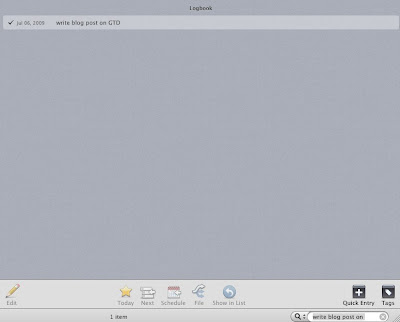
- make sure you file names have dates
- when you can't find the file and Spotlight has failed you, go to you todo app, and search for the task
- hopefully, you find the task, and have the date of completion
- now knowing the date, search again by the range of the date.

No comments:
Post a Comment