For people that deal with time zones in their work, time zone support is a neat feature in iCal (Leopard) I accidentally came across. By turning on time some support, you can view an event in a different time zone and add events in a different time zone.
An Example
So for example, let’s say someone schedules a conference call at 9:00 am on Tuesday in Tokyo. See screenshot below. 
Now I might want to know what time is that in Los Angeles, so I just choose Los Angeles from the time zone pop-up menu in the upper-right corner of the iCal window. See screenshot below.
The calendar will then shift to the time zone in Los Angeles, and I learn that the meeting is at 4:00 pm on Monday in Los Angeles. See screenshot below.
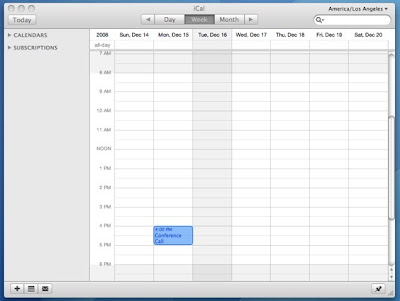
Here’s How
- Click on the iCal menu next to the Apple icon.
- Click on Preferences.
- Click on Advanced Tab.

- Check on time zone support and close the window.
- On the top right, you will see a time zone pop-up menu. Click on it, and choose Others to configure another time zone that will display in the pop-up menu.
- To switch time zones, simply click on the time zone you desire.

No comments:
Post a Comment